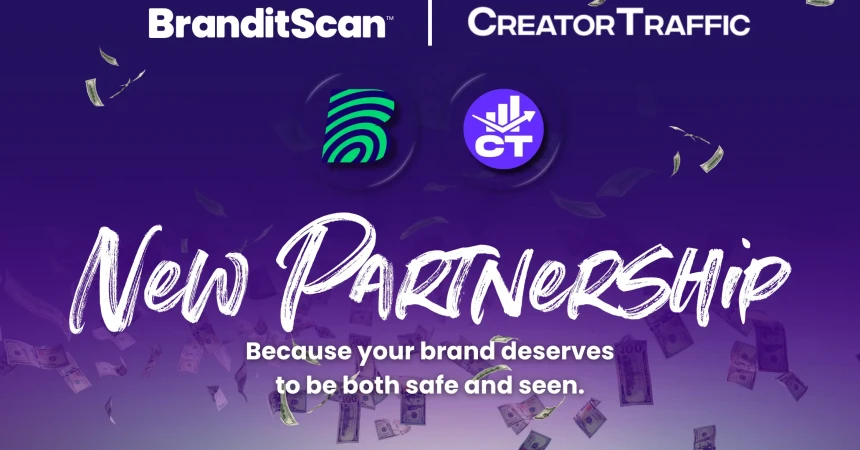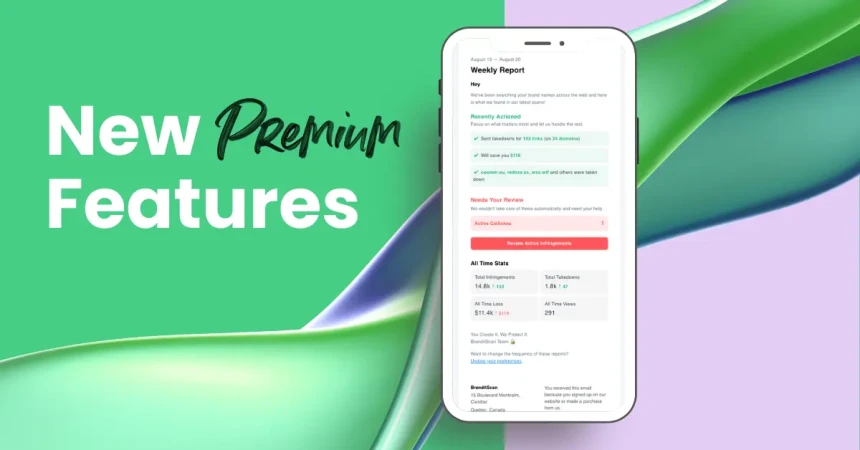Report it to Instagram
The first step you’ll want to do is to report this account to Instagram by visiting the profile in question and doing the following:
1 - Click the 3 dots at the top right
2 - Report
3 - Report Account
4 - Select “It’s pretending to be someone else”
5 - Select the option most relevant
6 - Submit Report
Instagram will update you within 7 days with an update on the status of your report.
Request your friends & followers to report it to Instagram
Take a screenshot of the account, and let your followers know you need some help with reporting it. The more the account gets reported, the more likely Instagram’s algorithm will recognize it as an impersonation account.
Submit a claim directly within Instagram’s form
Going straight to Instagram’s form is the next way to escalate a request. Note that this method requests private information from its recipient such as your legal name and photo of your government-issued identification. We don’t recommend this method due to the risks of sharing sensitive information where it isn't certain that the data shared is secure.
The form can be found here.
Use a Takedown Service
If you want to keep your real identity private, you can use a takedown service like BranditScan to submit takedowns to Instagram without disclosing your identification or your legal name to anyone.
This DMCA service will claim copyright claims on the avatar and posts as well as request a full account takedown on your behalf by representing you as a legal DMCA agent.